Agile Project Management
Beautiful. Easy. FEATURED-PACKED.
ORGANIZE
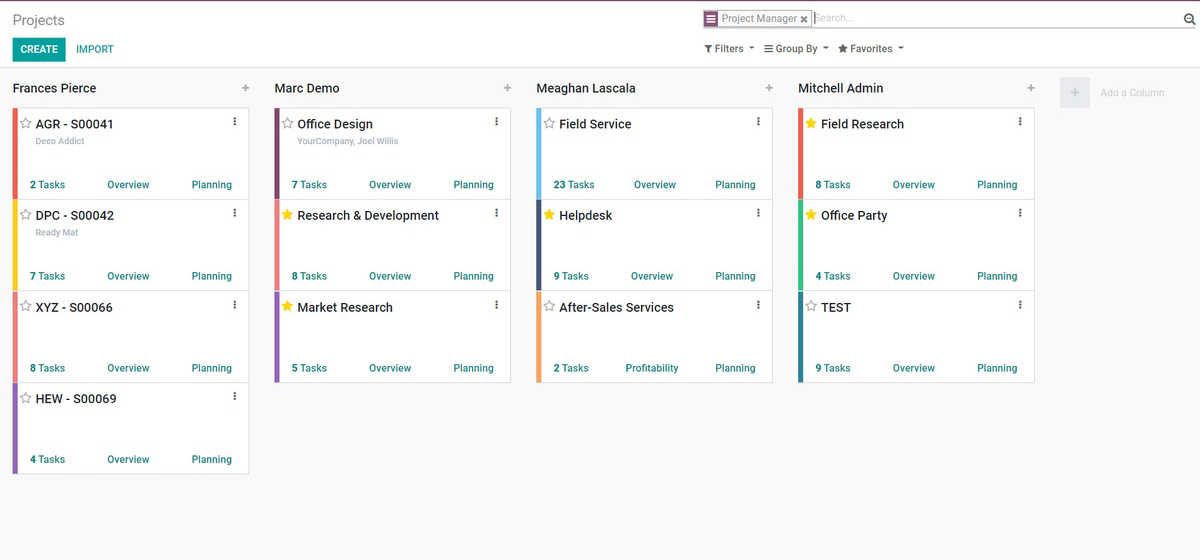
SCHEDULE
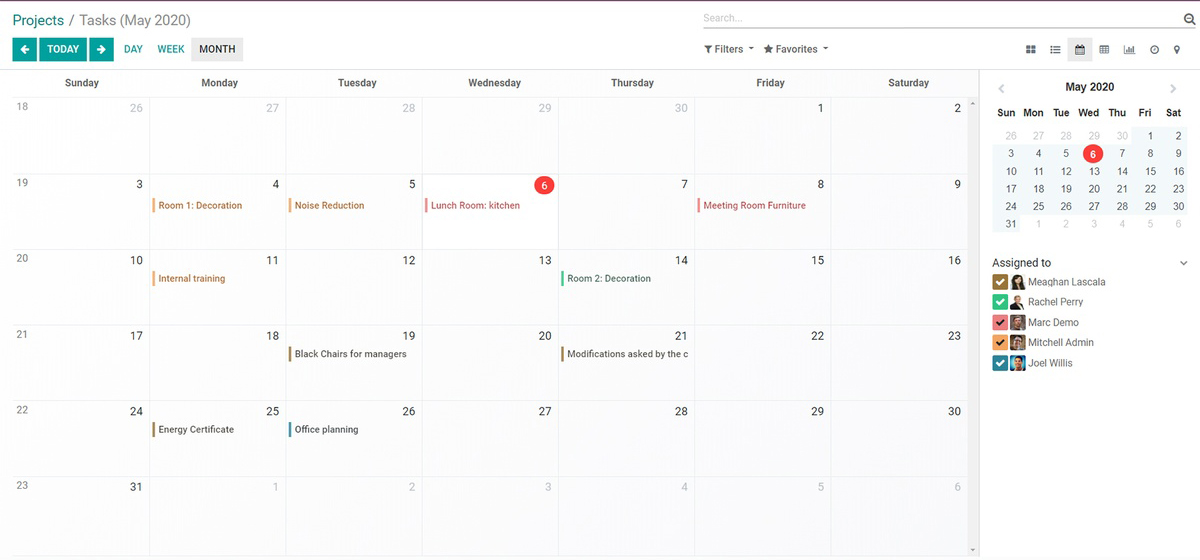
PLAN
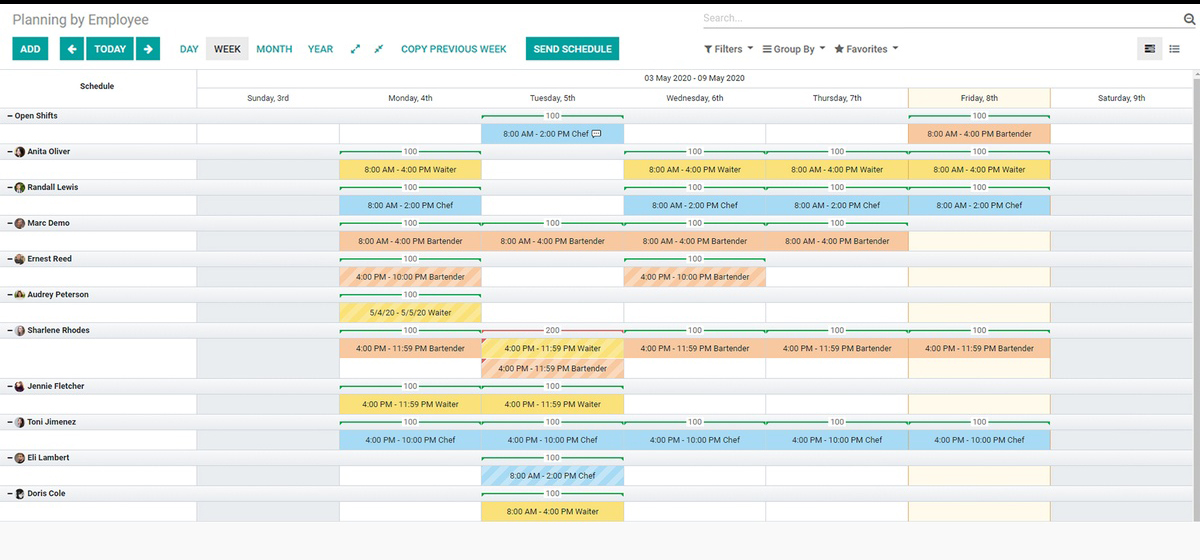
ANALYZE
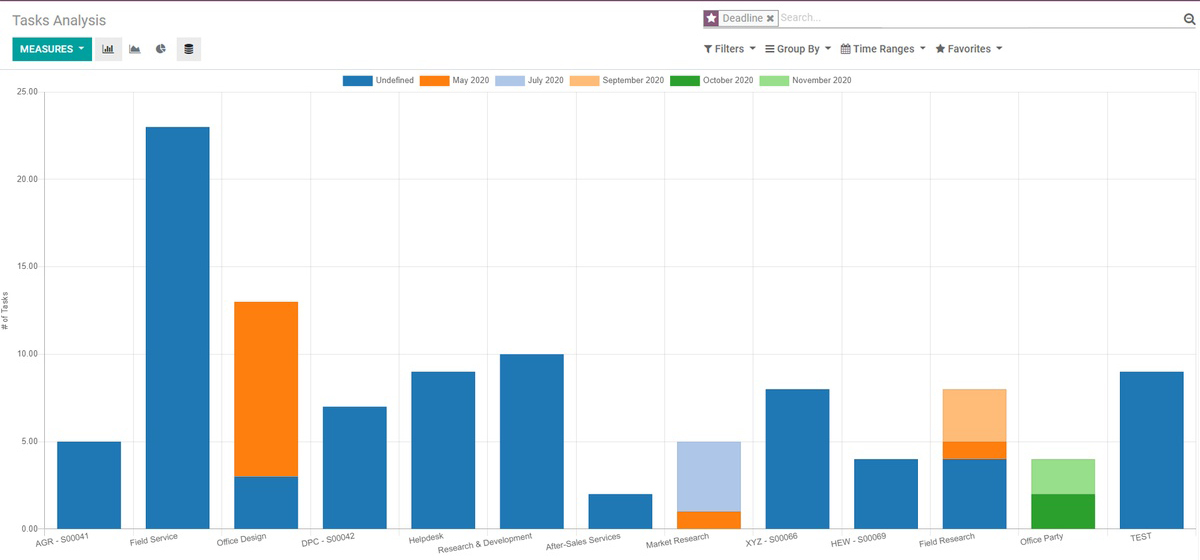
Modern interface
What you need, the way you like it
ORGANIZE
Neat and efficient overview of your projects.
SCHEDULE
Keep track of deadlines with a clear calendar view.
PLAN
Allocate the necessary time to specific tasks under a planned shift.
ANALYZE
Generate reports and carry out analyses.
Bank Synchronization
Get your bank statements synced with your bank automatically, or import files.
Invoicing
Create sharp and professional invoices, manage recurring billings, and easily track payments.
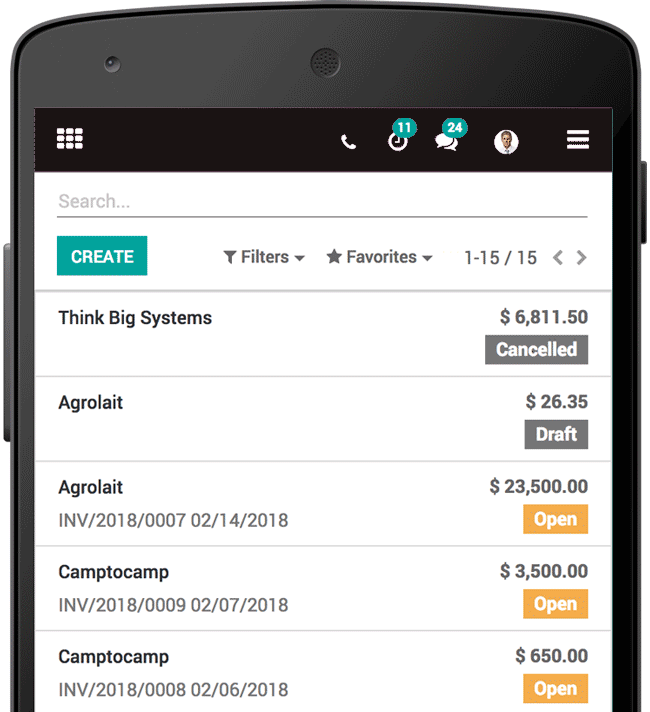
Manage Bills & Expenses
Control supplier invoices and get a clear forecast of your future bills to pay.
Easy Reconciliation
Save time and automate 95% of reconciliation with our smart reconciliation tool.
Get paid faster
Electronic invoicing and automated follow-ups.
Create and send professional invoices and receive payments online.
Send reminders to your debtors in just a few clicks. Simply set-up and automate follow-ups to get paid more quickly.
Automatically create invoices from sales orders, delivery orders or base them on time and material.
Beautiful dynamic statements
Your reports, the way you like them…
Easily create your earnings report, balance sheet or cash flow statements. Quickly filter, zoom, annotate and compare any data. Use business intelligence’s cubes to report across any dimension.
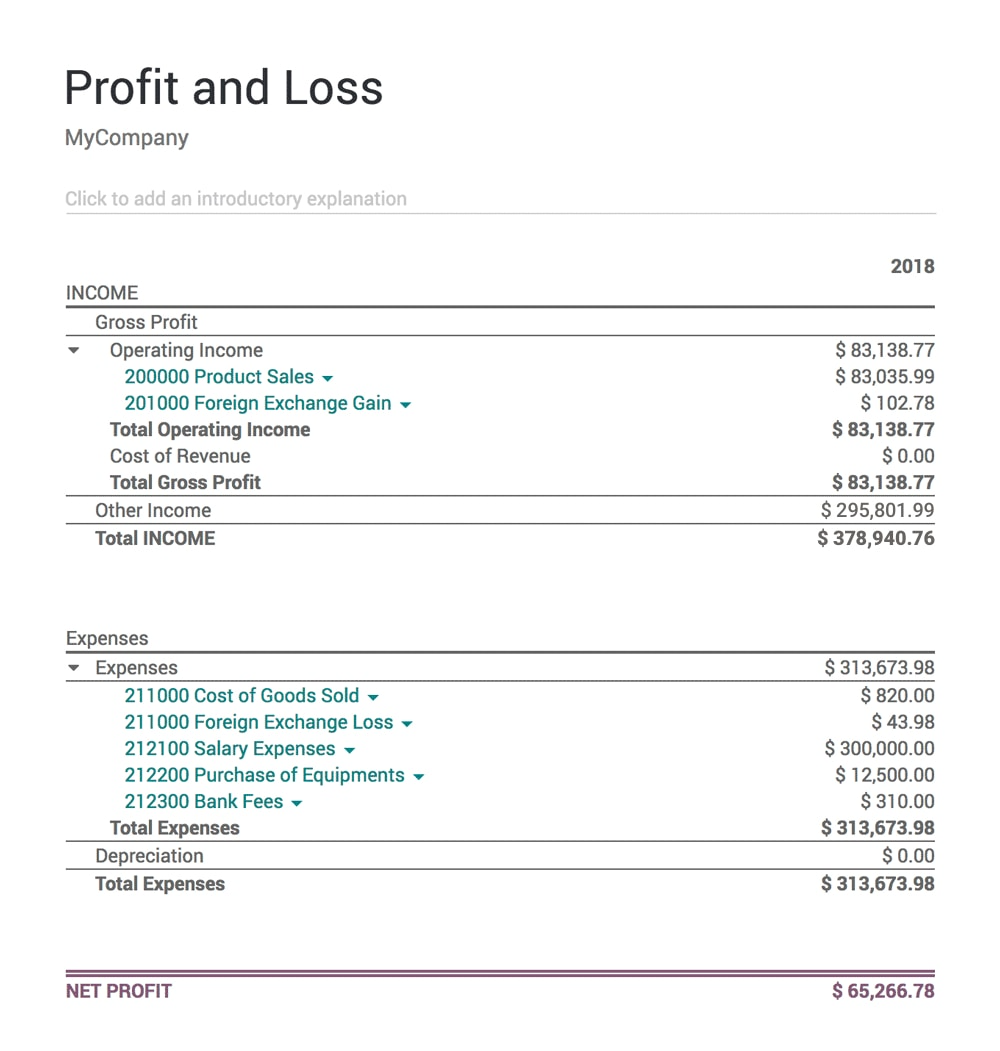
Our case studies
View all Case StudiesEMPOWER. CONNECT. GROW.
Tell us about your project
Let us help you get your business online and grow it with passion
Contact us and we will create and deliver bespoke digital strategies. Get solutions with the biggest impact for your business.
Testimonials
SEE ALL“We’ve looked at a lot of SEO solutions but these guys were always the clear favorite. They have the right strategy and they’ve been awesome to work with.”
“We have a constant flow of new leads thanks to this amazing SEO company. They gave us all the tools to convert leads into customers.”
Leads can be added either manually or through an API interaction with any form on any website. The advantage is that you have the flexibility to design the form to align with the fields in the CRM module, or you can simply create the form, and upon submission, the fields will be automatically generated within the CRM system.
Additionally, through various APIs, you can explore alternative methods to gather leads from different sources. If you have any queries or need assistance with this process, our friendly team is here to help.
Indeed, upon accessing an opportunity or lead, you will find the quotation button, allowing you to send proposals directly to potential customers. This integration keeps all relevant information together with the lead or opportunity and will be reflected in subsequent reports.
These reports will analyze your Sales Team's or individual performance, providing insights into how it aligns with the Sales Targets.
Each lead has the flexibility of being assigned automatically to the user who creates it, the team, or a specific individual. The Team settings offer customization options for determining how leads are distributed among team members. Additionally, forms submitted from a website, generating leads in the ERP system, can also be directed to the appropriate recipients.
Notably, the module maintains a record of the lead's source, providing valuable information about its origin.
Indeed, it is possible to segregate different elements within the ERP system. This can be achieved using "Record Rules," which can be applied to specific User Roles requiring data separation.
These rules allow for intricate customization, ensuring that certain actions can be performed as per the specific needs. In case you encounter any complexities or have specific requirements, our friendly support team is readily available to assist and accommodate your unique needs.







